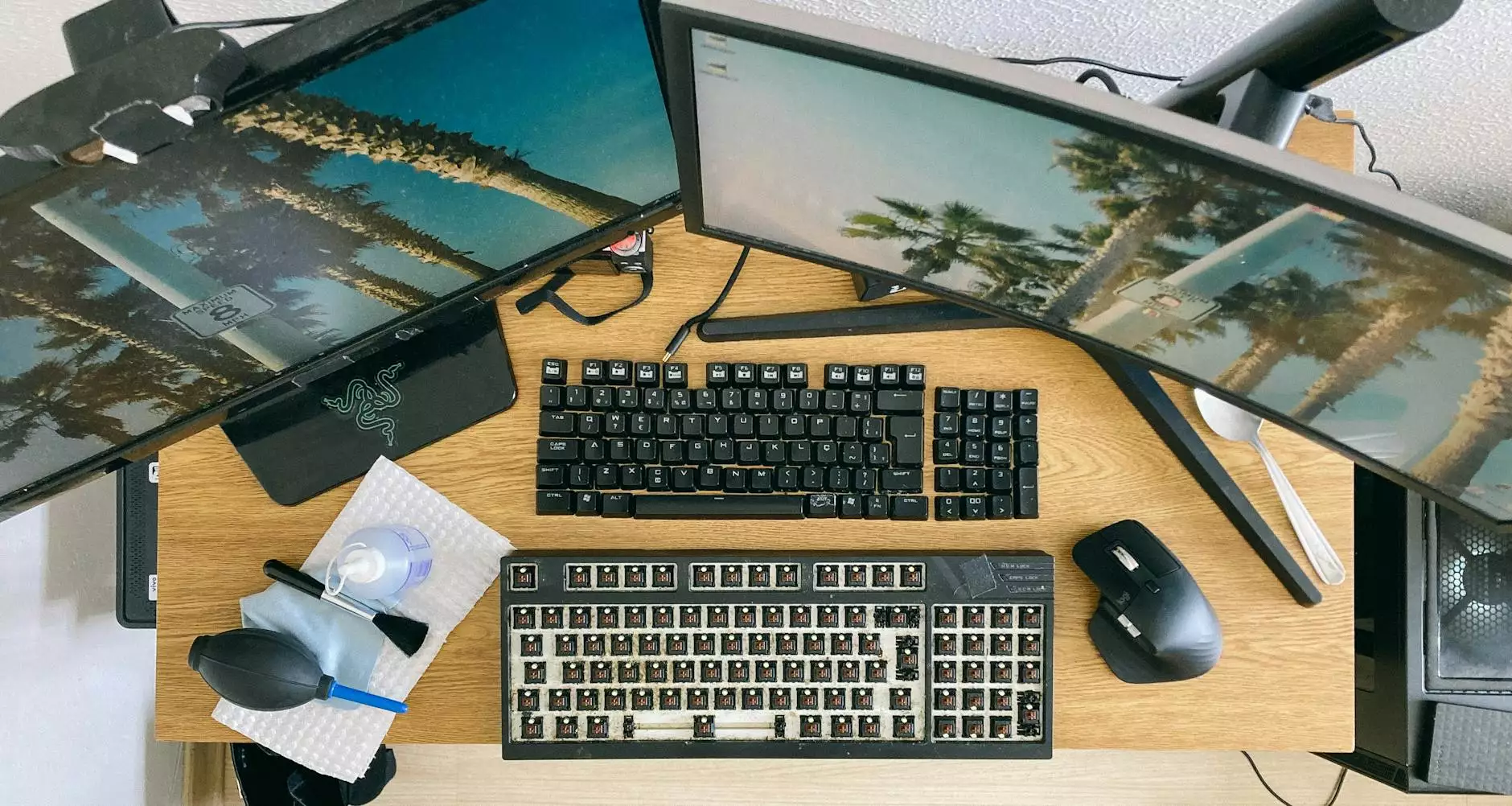(How-To) Find Your Computer Name for Windows or Mac
IT Support
Introduction
Looking to find your computer name for your Windows or Mac device? Look no further! Computer Creations, a prominent website development company in the business and consumer services industry, is here to help you with this step-by-step guide. Knowing your computer name is crucial for various reasons, such as troubleshooting, accessing shared resources, or contacting technical support. Let's dive into the details and find out how you can locate your computer name on both Windows and Mac operating systems.
Finding Your Computer Name on Windows
If you are a Windows user, follow these simple steps to locate your computer name:
- First, click on the "Start" menu located at the bottom-left corner of your screen.
- Next, right-click on "Computer" or "This PC" (depending on your Windows version).
- A context menu will appear. Click on "Properties" to open the System window.
- In the System window, you will find your computer name listed under the "Computer name, domain, and workgroup settings" section.
- Note down your computer name for future reference.
By following these easy steps, you can quickly find out your computer name on any Windows device. It's essential to remember that knowing your computer name can assist you when seeking technical support or accessing network resources on your Windows system.
Finding Your Computer Name on Mac
Are you a proud Mac user? No worries! The process to find your computer name on a Mac is equally straightforward. Just follow the steps below:
- Click on the "Apple menu" located in the upper-left corner of your screen.
- From the dropdown menu, select "System Preferences".
- In the System Preferences window, click on "Sharing".
- Under the Computer Name section, you will find your computer name.
- Make a note of your computer name for future reference.
Voila! That's all there is to it. Finding your computer name on a Mac is a breeze, thanks to the user-friendly interface of macOS. Remember, having your computer name handy can be helpful when connecting to other devices or troubleshooting any network-related issues.
Conclusion
Gaining access to your computer name on both Windows and Mac systems is crucial for various reasons, ranging from troubleshooting to interacting with technical support. With our comprehensive guide, you can now easily find your computer name, regardless of the operating system you are using. Computer Creations, a reputable website development company in the business and consumer services industry, is committed to providing you with expert advice and straightforward solutions. Feel free to reach out to us if you have any further questions or require assistance with your computer name or any other technical matters. Happy computing!